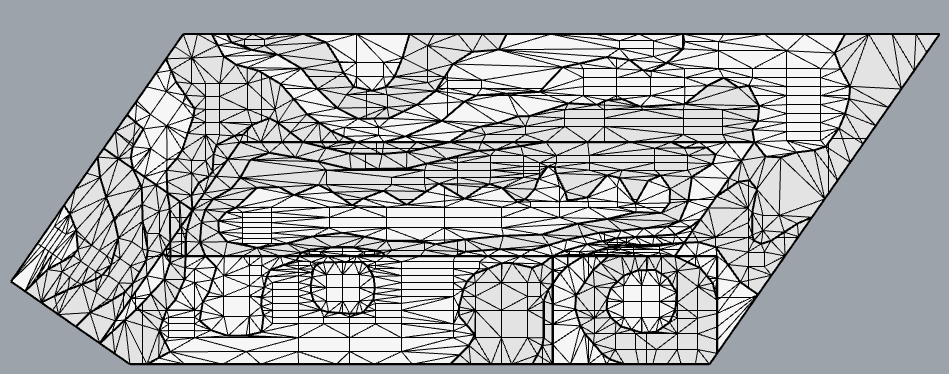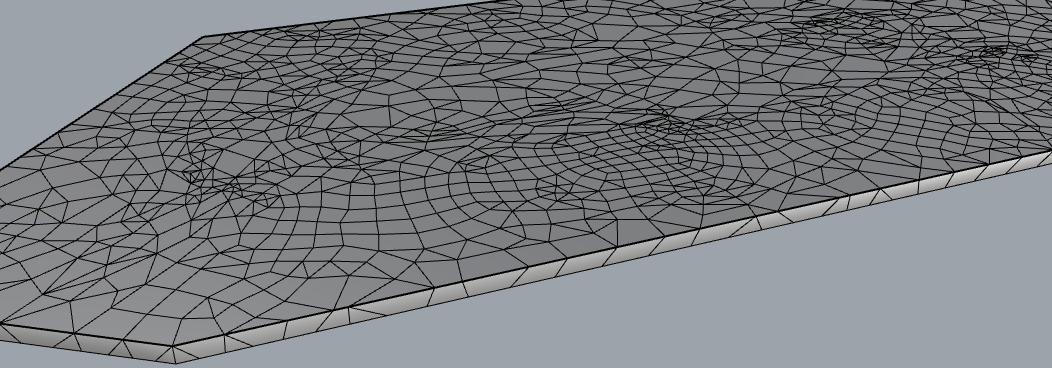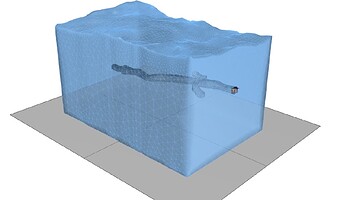Hi, Francesco,
Overall, the procedure that you described makes sense and you can continue using it. Below are replies to your questions:
10: Seeing the message about Naked edges is normal. Before GVol starts working on volume meshes, it checks for the presence of free surface mesh boundaries or edges (in general, they are called naked edges). Let’s consider a simple mesh cube with each side represented by a planar face; there are no naked (free) edges in it - each side is fully connected to the other side and this cube creates a watertight (close-volume) domain which can be filled with volume mesh. Now, if you remove one side or cut a hole, the cube becomes non-watertight, and it cannot be filled with volume mesh. In this case, the check will indicate that there are naked edges, and they have to be fixed before volume meshing. However, if you only extract one side of the cube to make a separate mesh out of it (consisting of one quad face) but not delete it, free/naked borders will appear, but the domain still stays watertight and valid: now it just consists of two conformal meshes. This is what happens in your case, and you can ignore the message.
This message is intended for people to pay extra attention to the presence of naked edges in the model, but they can be there by design or because of some problems (e.g., holes, non-conformal intersections, etc.) You can turn off this check and message by going to GVol -> MeshSettings -> IniErrorCheck -> set to 'No'.
11: First of all, GVol is a conformal volume mesher, it will not operate or create non-conformal meshes. However, the simplest way to check if FLAC3D mesh is conformal is to run couple commands and check their output:
-
zone gp merge - merge coincident gps, if there are any. If you work with a single mesh, the command should output 0 gps merged.
-
zone attach by-face - attach all non-conformal faces (which includes edges and gps). If you get that 0 faces are attached, it means that the mesh is fully conformal. This may be useful to check when you already have a model in FLAC3D and you add another conformal piece to it.
One thing that I may suggest is using GExtrude command instead of steps 5-9. The command extrudes mesh boundaries to a predefined surface (in your case, create a large plane at desired position) and it keeps extruded mesh conformal with the original mesh. You can also specify some of the meshing parameters in the command (however, if you keep extruded part separate, you can always remesh it). See help documentation about the command and Tutorial 6, where it is used.
Note that GExtrude may not work well if the extruded mesh has “foldover” (Z-type) boundary in the extrusion direction.
An approach that Gian has offered, is also valid, but as you have separate meshes generated from each curve, you will have to use GInt to intersect them. The good thing about this approach is that it would create separate groups.
Finally, if you work with planar surfaces, you may consider using FLAC3D Extruder to generate a slab. You will need to import a DXF into it, discretize edges as desired, create unstructured meshes for all 2D domains, and then extrude model in 3rd direction (you can specify the direction). The plus of this approach is that generated zones will be of hexahedral and wedge types only (which are higher quality), the minus - is that it may be a bit tricky to achieve desired discretization of the edges in 2D plane (it will depend on the initial DXF).
In general, there are numerous ways to create meshes for FLAC3D and you may consider using one approach or another depending on complexity of the mesh and time available for creating it.