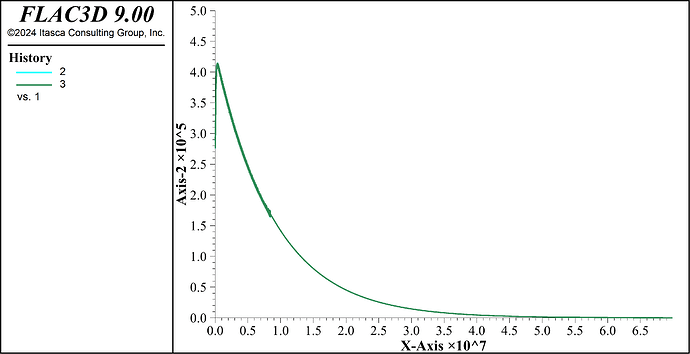I am working on a consolidation analysis of soft soil improved by deep mixing columns. The load is incremented step wise i.e, I have applied 20 kPa for 1 day, 40 kPa for the next 1 day, 60kPa for the next 3 days and finally 80 kPa for the next 6 days.
The problem is the time it takes to run the code. Its been 2 days but even the first load solving itself haven’t completed yet. I have attached the code as well here. Kindly let me know what modification can be done in the code or how can the code be improvised further to speed up the simulation.
Thanks in advance.
Dat file:
model new
model large-strain off
model title ‘horpibuksul2012’
model configure fluid
zone create cylinder point 0 (0,0,0) point 1 (0.15,0,0) point 2 (0,0.0375,0) point 3 (0,0,0.15) size 4 1 4 group ‘sand_bottom’
zone create cylinder point 0 (0,0.0375,0) point 1 (0.15,0.0375,0) point 2 (0,0.2375,0) point 3 (0,0.0375,0.15) size 4 4 4 group ‘soil’
zone create cylinder point 0 (0,0.2375,0) point 1 (0.15,0.2375,0) point 2 (0,0.275,0) point 3 (0,0.2375,0.15) size 4 1 4 group ‘sand_top’
zone group ‘column’ range cylinder end-1 (0 0.0375 0) end-2 (0 0.2375 0) radius 0.025
zone property density 17000 range group ‘soil’
zone property density 14000 range group ‘column’
zone property density 18500 range group ‘sand_bottom’
zone property density 18500 range group ‘sand_top’
; — mechanical model —
zone cmodel assign m-c range group ‘column’
zone property young 120e6 poisson 0.3 cohesion 600e3 friction 25 range group ‘column’
zone cmodel assign s-s range group ‘soil’
zone property cohesion 1e3 friction 21 k-m 0.0095 l-m 0.095 poisson 0.3 range group ‘soil’
zone property stress-1-eff -20e3 stress-2-eff -10e3 stress-3-eff -10e3
zone cmodel assign m-c range group ‘sand_bottom’
zone property young 52e6 poisson 0.3 cohesion 1e3 friction 37 range group ‘sand_bottom’
zone cmodel assign m-c range group ‘sand_top’
zone property young 13e6 poisson 0.3 cohesion 1e3 friction 37 range group ‘sand_top’
zone face skin
zone face apply velocity-z 0 range group ‘bottom’
zone face apply velocity-x 0 range group ‘west’
zone face apply velocity-x 0 range group ‘east’
zone face apply velocity-z 0 range group ‘east’
zone face apply velocity (0,0,0) range group “south”
zone initialize stress-yy -20e3
zone initialize stress-xx -10e3
zone initialize stress-zz -10e3
; — fluid flow model —
zone fluid cmodel assign anisotropic
zone fluid property perm-xx 3e-11 perm-yy 1e-11 perm-zz 3e-11 range group ‘soil’
zone fluid property perm-xx 3e-9 perm-yy 1e-9 perm-zz 3e-9 range group ‘column’
zone fluid property perm-xx 5.83e-10 perm-yy 5.83e-10 perm-zz 5.83e-10 range group ‘sand_bottom’
zone fluid property perm-xx 5.83e-10 perm-yy 5.83e-10 perm-zz 5.83e-10 range group ‘sand_top’
zone gridpoint initialize fluid-modulus 9e8
; — pore pressure fixed at zero at the surface —
zone gridpoint fix pore-pressure 0 range position-y 0.275
model fluid active off
zone fluid fastflow on
model solve convergence 1
; — turn on fluid flow model —
model fluid active on
zone gridpoint initialize velocity (0,0,0)
zone gridpoint initialize displacement (0,0,0)
; — set mechanical limits —
model mechanical substep 1
model mechanical follower on
model fluid substep 1
; — histories —
model history name ‘time’ fluid time-total
zone history name ‘disp1’ displacement-y position (0.04,0.275,0.08)
zone history name ‘disp2’ displacement-y position (0.08,0.275,0.02)
zone history name ‘pp1’ pore-pressure position (0.05,0.057,0.05)
zone history name ‘pp2’ pore-pressure position (0.1,0.057,0.1)
zone history name ‘pp3’ pore-pressure position (0.05,0.087,0.05)
zone history name ‘pp4’ pore-pressure position (0.1,0.087,0.1)
zone history name ‘pp5’ pore-pressure position (0.05,0.210,0.05)
zone history name ‘pp6’ pore-pressure position (0.1,0.210,0.1)
zone history name ‘stress1’ stress-yy position (0,0.2375,0)
zone history name ‘stress2’ stress-yy position (0.092,0.2375,0.092)
model fluid timestep fix 4e-3
model fluid list
;incremental loading
zone face apply stress-normal -20e3 range position-y 0.275
model solve fluid time 86400 ; Run for 1 day (86400 seconds)
zone face apply stress-normal -40e3 range position-y 0.275
model solve fluid time 86400 ; Run for 1 more day
zone face apply stress-normal -60e3 range position-y 0.275
model solve fluid time 259200 ; Run for 3 days
zone face apply stress-normal -80e3 range position-y 0.275
model solve fluid time 518400 ; Run for 8 days