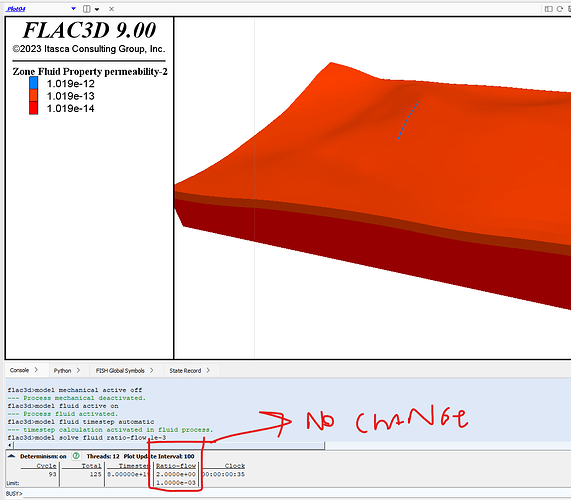Hey guys, I want to obtain a steady-state pwp contours from net discharge. I’ve never done this type of simulation before, so I’m totally lost. My code below is error free (syntax) but when I run the model, the flow ratio doesn’t evolve at all, it remains static and I don’t understand why.
I was looking at a similar example (FLAC though) and the discharge was positive, so I guess for infiltration the positive value is also for FLAC3D.
Another question, is it mandatory to have an initial head in the model? I was expecting to get one as a consequence of the infiltration. I had set up a head before, but again, the flow-ratio didn’t experiment any change. Please, any observation will be greatly appreciated.
Also, the ‘Top’ and ‘Bottom’ had been generated before through ‘Face skin’ command, and I used ‘Prop_py.f3sav’ for mechanical calculations before, so I don’t know.
; ------------------------------------------------------------------------------
; 1) Load/restore model,
; ------------------------------------------------------------------------------
model restore 'prop_py.f3sav'
model large-strain off
fish automatic-create off
geom import 'fault_hydro.dxf'
zone group 'fault_hydro' range geometry-distance 'fault_hydro' gap 1
; ------------------------------------------------------------------------------
; 2) Configure fluid model
; ------------------------------------------------------------------------------
model configure fluid
; ------------------------------------------------------------------------------
; 3) Assign fluid constitutive model and orientation
; ------------------------------------------------------------------------------
zone fluid cmodel assign anisotropic
zone fluid property dip 90 dip-direction 90 rotation 0 ; Vertical bedding plane (strike N-S)
; ------------------------------------------------------------------------------
; 4) Basic fluid properties: porosity, Biot (coefficient here), etc.
; ------------------------------------------------------------------------------
; Porosity
zone fluid property porosity 0.05 ; Default for all
zone fluid property porosity 0.1 range group 'weathered' ; Weathered zone
zone fluid property porosity 0.15 range group 'fault_hydro' ; Weathered zone
; CORRECTED Biot modulus
zone fluid property biot 0.8
zone fluid property biot 0.9 range group 'weathered'
zone fluid property biot 1 range group 'fault_hydro'
; ------------------------------------------------------------------------------
; 5) Global variables for water properties & gravity
; ------------------------------------------------------------------------------
[global mu_water = 1e-3
[global rho_f = 1000
[global g = 9.81
; ------------------------------------------------------------------------------
; 6) Base rock permeability (anisotropic)
; permeability-1 = along-strike (N-S)
; permeability-2 = vertical (bedding dip=90)
; permeability-3 = cross-strike (E-W)
; ------------------------------------------------------------------------------
[global K_along_strike = 1e-8] ; m/s
[global K_vertical = 1e-7] ; m/s (10x higher vertical)
[global K_cross_strike = 1e-8] ; m/s
[global kappa_along = (K_along_strike * mu_water) / (rho_f * g)
[global kappa_vert = (K_vertical * mu_water) / (rho_f * g)
[global kappa_cross = (K_cross_strike * mu_water) / (rho_f * g)
zone fluid property permeability-1 [kappa_along] permeability-2 [kappa_vert] permeability-3 [kappa_cross]
; ------------------------------------------------------------------------------
; 7) Weathered zones (higher permeability)
; ------------------------------------------------------------------------------
[global K_vert_weathered = 1e-6] ; m/s
[global kappa_vert_weathered = (K_vert_weathered * mu_water) / (rho_f * g)
zone fluid property permeability-2 [kappa_vert_weathered] range group 'weathered'
; ------------------------------------------------------------------------------
fish define set_fault_zone_permeability
global K_h_fault = 1e-6 ; Horizontal permeability (m/s)
global K_v_fault = 1e-5 ; Vertical permeability (m/s)
local mu_water = 1e-3
local rho_f = 1000
local g = 9.81
; Convert to FLAC3D's intrinsic permeability (m²)
local kappa_h_fault = (K_h_fault * mu_water) / (rho_f * g)
local kappa_v_fault = (K_v_fault * mu_water) / (rho_f * g)
loop foreach local zOne zone.list
if zone.isgroup(zOne, "fault_hydro") = true then
; permeability-1 = along-strike (N-S)
; permeability-2 = vertical
; permeability-3 = cross-strike (E-W)
zone.fluid.prop(zOne, "permeability-1") = kappa_h_fault
zone.fluid.prop(zOne, "permeability-2") = kappa_v_fault
zone.fluid.prop(zOne, "permeability-3") = kappa_h_fault
endif
end_loop
end
@set_fault_zone_permeability
; ------------------------------------------------------------------------------
; 9) Initialize fluid properties in the model
; ------------------------------------------------------------------------------
zone initialize fluid-density 1000
zone gridpoint initialize fluid-tension 0.0
; ------------------------------------------------------------------------------
; 10)Initialize fluid head/pressure
; ------------------------------------------------------------------------------
; zone face apply head 95 range group 'Bottom' position-z 44.87 95
; ------------------------------------------------------------------------------
; 11) Rain boundary condition: discharge top surface
; ------------------------------------------------------------------------------
fish define dis_vert(zp, side)
dis_vert = math.abs(zone.face.normal(zp, side)->z)
end
[global q_rain = 3.17e-9] ; m/s (rain flux)
zone face apply discharge [q_rain] range group 'Top'
; ------------------------------------------------------------------------------
; 12) Draining base boundary
; ------------------------------------------------------------------------------
zone face apply pore-pressure 0 range group 'Bottom'
; ------------------------------------------------------------------------------
; 13) Solve steady-state fluid flow
; ------------------------------------------------------------------------------
model mechanical active off
model fluid active on
model fluid timestep automatic
model solve fluid ratio-flow 1e-3
model save 'insitu0_wet.f3sav'