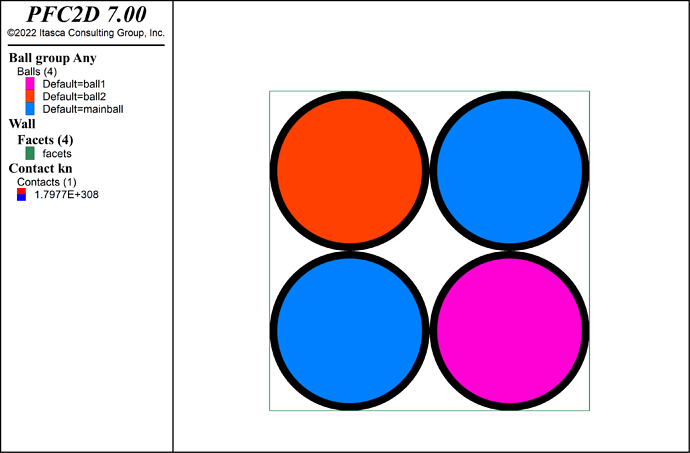Hi everyone,
I am stuck with a rather basic question.
How can I define different contact - properties - for different walls within a model and how can I define different contact - models - for different walls within a model.
I have tried to use the tutorial example " Using the CMAT" - “cmat3.dat” as a basic example to explain the issue.
Here 2 groups of balls are being created within a box where each of the groups of balls has different contact properties. I have failed to assign different contact properties for the bottom wall for this case while trying to use the same logic from the example (optional cmat slots) for the balls applied to the walls.
I have attached the commented cmat3.dat file to this tag.
As a next step I would like to change the contact model from the bottom wall in this example from Linear model to the Burgers model, unfortunately I dont have a clue on how to procede here.
I am using PFC 7 to solve this problem - any hint on this matter is very much appreciated.
Thank you very much!
Mussie
cmat3.dat (2.1 KB)